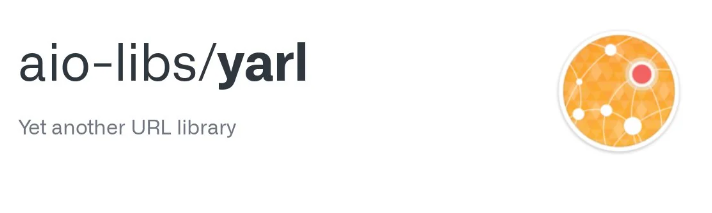Hello everyone, today I would like to share with you a powerful Python library – yarl. Github address: github.com/aio-libs/ya… In the digital era, URL (Uniform Resource Locator) processing has become an integral part of programming. Today, we will take a deep dive into a Python library called yarl, which provides excellent support for URL processing with its excellent functionality and flexibility.
Features
The yarl library specifically provides powerful tool support for URL parsing, construction and operations. By providing a concise and efficient API, it greatly simplifies the process of URL-related tasks for developers. Drawing on the latest web technology standards, yarl is committed to becoming the preferred solution for handling modern network addresses.
Installation guide
The first step before starting to use yarl is to install it into your project. Using pip, this process becomes extremely simple:
pip install yarl
This command will download and install the yarl library, allowing you to start using it immediately.
****
Basic usage
The core of yarl is the URL class, which provides a series of methods to parse and construct URLs. Take a look at the following example:
1. Parse URL
from yarl import URL
url_string = "https://www.example.com/path/to/resource?param1=value1¶m2=value2"
url = URL(url_string)
print("Scheme:", url.scheme) # : https
print("Host:", url.host) # : www.example.com
print("Path:", url.path) # : /path/to/resource
print("Query:", url.query) # : param1=value1¶m2=value2
In this example, we use the yarl library to parse a URL string and print out the various parts of it, such as protocol, domain name, path, and query parameters.
2. Build and modify URLs
from yarl import URL
#
new_url = URL().with_scheme("https").with_host("example.com").with_path("/newpath").with_query(newquery="newvalue")
print("New URL:", new_url)
This code demonstrates how to use the yarl library to build a new URL. You can dynamically build or modify existing URLs by chaining calls to the with_scheme(), with_host(), with_path(), and with_query() methods.
Advanced Features
In addition to basic parsing and building functions, YARL also provides some advanced features, such as URL encoding/decoding and merging and splitting URLs:
1. Encoding and decoding URLs
from yarl import URL
url_string = "https://www.example.com/path/to%20resource?param1=value1¶m2=value%202"
url = URL(url_string)
decoded_url = url.decode()
encoded_url = decoded_url.encode()
print("Decoded URL:", decoded_url)
print("Encoded URL:", encoded_url)
In this example, we demonstrate using the yarl library to encode and decode URLs. By using the decode() and encode() methods, you can handle special characters in URLs to ensure secure transmission and correct display.
2. Merge URLs
from yarl import URL
base_url = URL("https://www.example.com")
relative_url = URL("/path/to/resource")
joined_url = base_url.join(relative_url)
print("Joined URL:", joined_url)
This code demonstrates how to use the yarl library to merge two URLs, combining the base URL and the relative path into a complete URL. The join() method can easily complete this task, making URL management and operation easier and more flexible.
3. URL anchor operation
from yarl import URL
url = URL("https://www.example.com/page#section1")
#
anchor = url.fragment
print("URL Anchor:", anchor)
#
updated_url = url.with_fragment("section2")
print("Updated URL with new fragment:", updated_url)
4. URL path operations
from yarl import URL
url = URL("https://www.example.com/api/v1/data")
#
path = url.path
print("URL Path:", path)
#
new_url = url / "new" / "endpoint"
print("New URL with additional path components:", new_url)
Through the above code examples, you can have a more comprehensive understanding of the advanced functions of the yarl library, including encoding and decoding, merging and splitting URLs, URL parameter operations, URL anchor operations, and URL path operations. These features make processing and manipulating URLs more flexible and convenient.
Practical application scenarios
1. Build a routing system for web applications: Use yarn to simplify routing construction and request processing, making the code clearer.
from yarl import URL
#
routes = {
"/": "home_handler",
"/about": "about_handler",
"/contact": "contact_handler"
}
# 处理 URL 请求
def handle_request(url):
for route, handler in routes.items():
if URL(route) == url:
return globals()[handler]()
#
def home_handler():
return "Welcome to the home page!"
def about_handler():
return "About us: ..."
def contact_handler():
return "Contact us: ..."
#
url = URL("/about")
response = handle_request(url)
print(response)
In this example, we simulate a routing system that calls different handler functions based on the URL. Through handle_request()functions and routesdictionaries, different URLs can be easily mapped to corresponding processing functions, thus simplifying the construction of routing systems and request processing.
2. URL management in data crawling and parsing: The functions provided by yarl can optimize the URL processing logic of the crawler program and improve efficiency and stability.
from yarl import URL
base_url = URL("https://www.example.com")
relative_urls = ["/page1", "/page2", "/page3"]
for relative_url in relative_urls:
url = base_url.join(relative_url)
print("Fetching:", url)
#
# ..
In this example, we show how to use yarlto manage URLs during data crawling. By using join()the method to merge the basic URL with the relative path, you can easily obtain the complete URL, thereby optimizing the processing logic of the crawler program for a large number of URLs and improving efficiency and stability.
3. Resource positioning in API development: Accurately construct and parse the URL of the API endpoint to ensure the correct positioning and invocation of resources.
from yarl import URL
#
routes = {
"/users": "list_users",
"/users/{user_id}": "get_user",
"/posts": "list_posts",
"/posts/{post_id}": "get_post"
}
#
def handle_request(url):
for route, handler in routes.items():
if URL(route) == url:
return globals()[handler]()
#
def list_users():
return "List of users..."
def get_user():
return "Details of user..."
def list_posts():
return "List of posts..."
def get_post():
return "Details of post..."
#
url = URL("/users")
response = handle_request(url)
print(response)
Summarize
With its flexible API and powerful functions, the yarl library has become a powerful tool for handling URLs in Web development, data processing, and API design. From simple URL parsing to complex operations, yarl can provide effective support to help developers better realize their needs. Through the above introduction and examples, I believe you already have a preliminary understanding of the yarl library and can apply it to actual projects.