It’s more common to use AI to generate a portion of the code, so have you considered letting AI complete the entire project?
Today we introduce the open source project, which hopes to be the world’s first AI development partner, can independently complete 95% of the development tasks, it is: GPT Pilot

What is GPT Pilot
GPT Pilot aims to provide the first true AI development partner. Not just an assistant that automates features or PR messages, but a real AI developer that can write full features, debug them, discuss issues with you, request reviews, and more.
The core purpose of this project is to explore how much LLM can be used to generate fully working, production-ready applications under the supervision of developers. The project authors’ view is that AI can write the vast majority of the code for an application (perhaps up to 95%) until AI makes full-scale progress, but for the remaining 5%, developers will remain indispensable.

GPT Pilot is the core technology of Pythagora, which is a VS Code plugin, so let’s see how to install and use GPT Pilot.
Installing GPT Pilot
If you are using VS Code as your IDE, the easiest way to use GPT Pilot is to download its VSCode plugin. It’s called Pythagora in vscode.
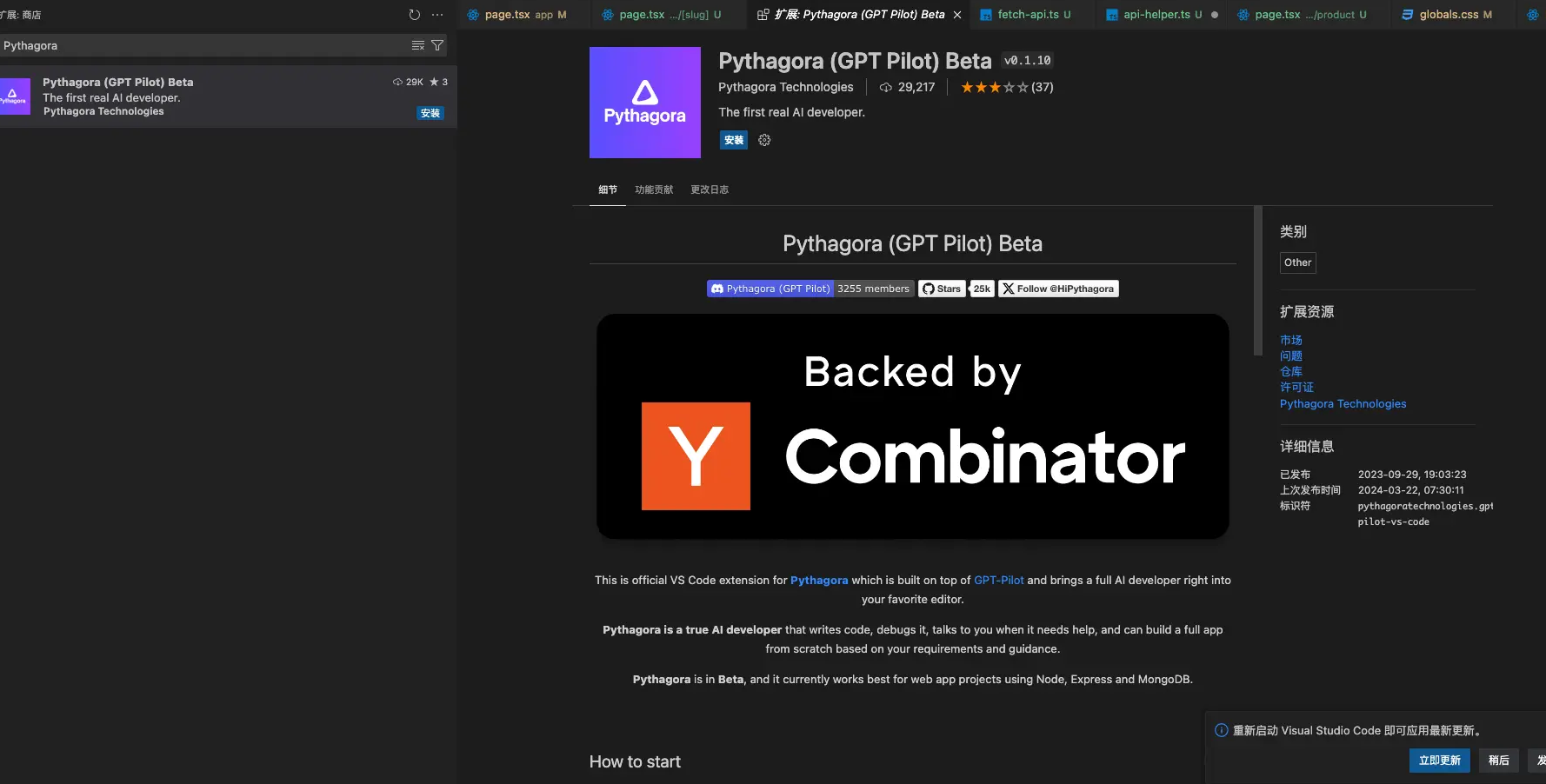
After installing the plugin, you first need to register an account.
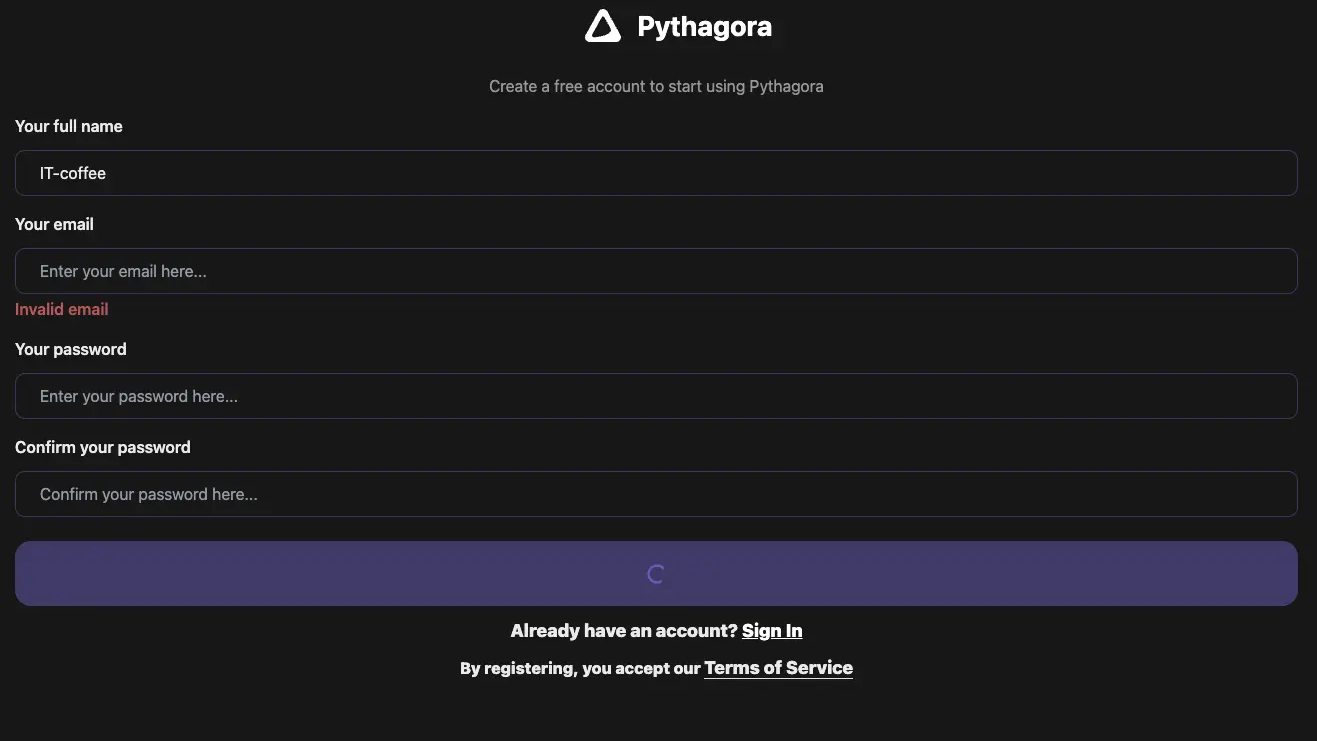
After the registration is complete we will be asked to answer some questions, and then it will automatically install gpt-pilot, for it is not just only the plugin, it is a lot of things to install.
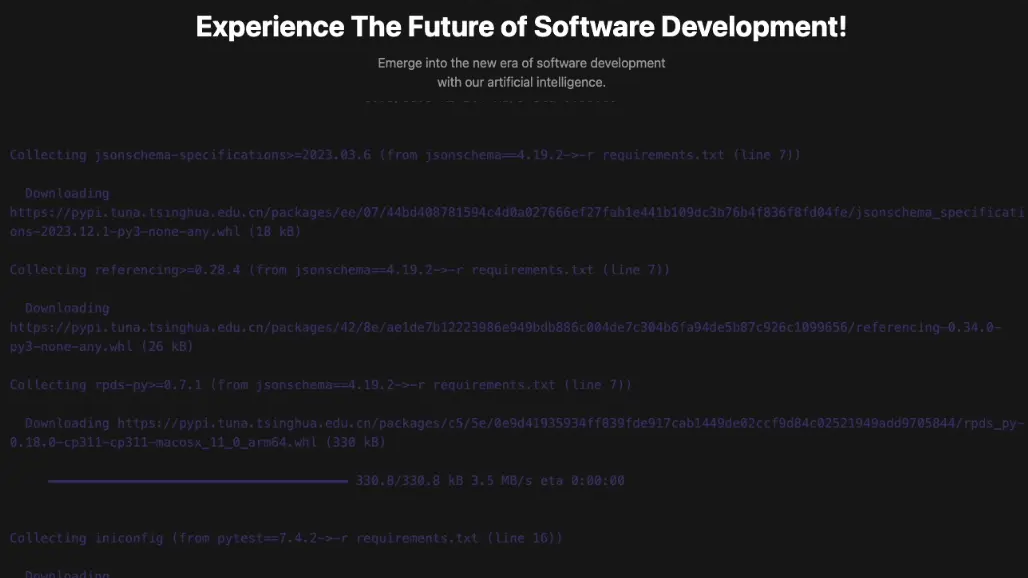
Using GPT Pilot
Once the installation is complete, we can start using it. First let’s take a look at the overall execution process of gpt-pilot. During project execution, it can automatically ask questions and, based on our answers, simulate and reproduce the complete process of developing a project. The entire execution process looks like this.
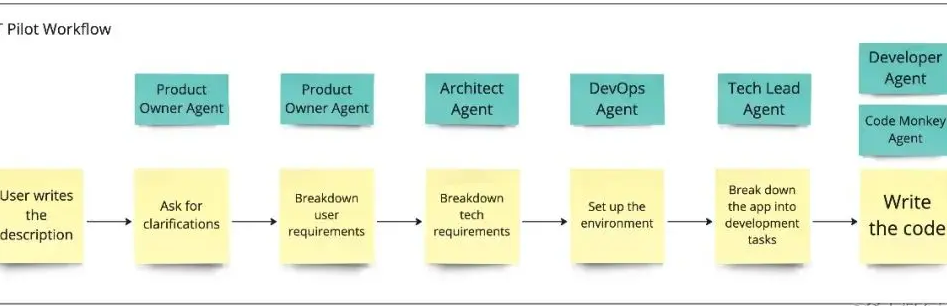
GPT Pilot asks us a series of questions to determine the type of application, product needs and technical requirements, and then based on these questions and answers, automatically configures the environment and writes the code.
Below are the steps required for GPT Pilot to create an application:
Enter an application name and description.
Product Owner Agent: just like in real life, do nothing. 🙂
If the project description is not good enough, the specification writing agent: will ask a few questions to better understand the requirements.
Architect Agent: writes the technologies that will be used for the application and checks if all the technologies are installed on the computer and if not, installs them.
Technical director agent: writes the development tasks that the developers must implement.
Developer agent: accepts each task and writes down the actions that need to be performed to implement the task. The description is in human-readable form.
Code Monkey agent: takes the developer’s description and existing documentation and implements changes.
Reviewer Agent: Reviews each step of the task and sends the reviewer back to Code Monkey if there are problems.
Troubleshooting Agent: Helps you provide good feedback to GPT Pilot if something goes wrong.
Debugger Agent: Hate to see him, but he’s your best friend when things don’t go well.
Technical Writer Agent: Writes documentation for projects.
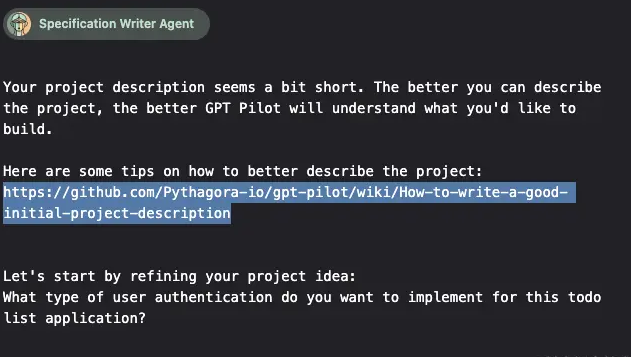
The use of the need to write a very detailed description of the project, in fact, it can be understood that this is in the big model to write prompt, so the better that the development of the better results. The project provides a special introduction to write a description of the wiki, here I’ll copy a provided example to see the effect.
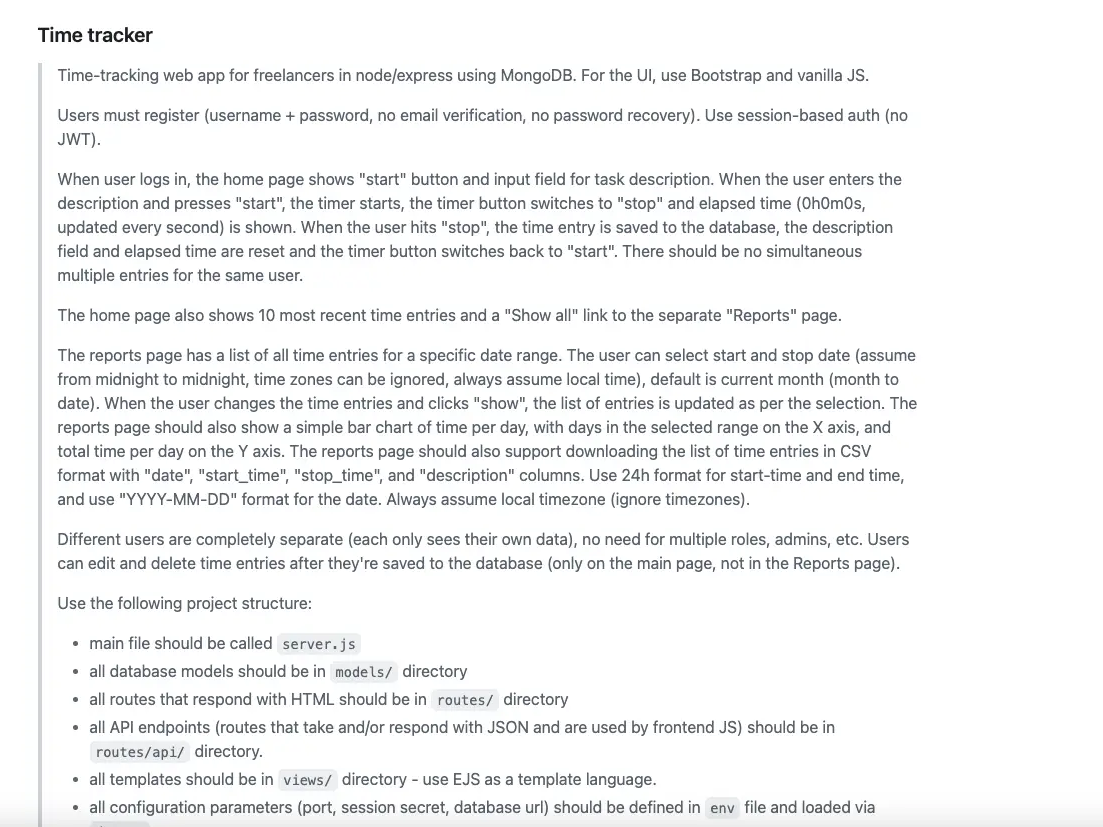
The next step is to answer some questions, and we just play the role of project manager throughout the process, checking that the code completed by the AI meets the standards and giving it guidance when appropriate, so that the AI can keep writing and iterating on the project in the right direction.
Relatively speaking, GPT Pilot is a supervised AI programming that doesn’t completely exclude people, so that it’s actually a better model at the moment.
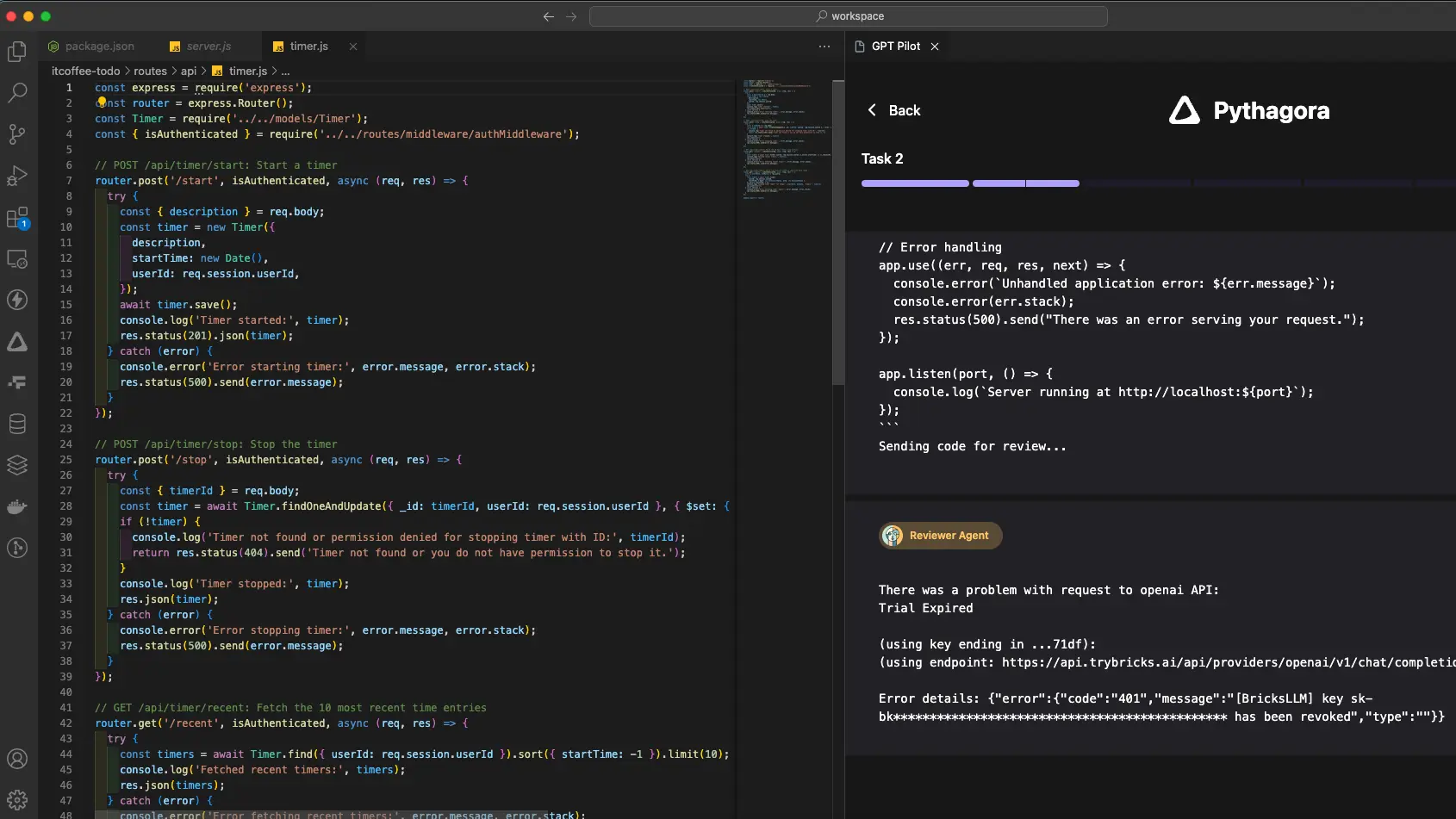
There is also a pitfall here, halfway through the execution the free experience runs out, so it is recommended to use your own OpenAI key from the start.
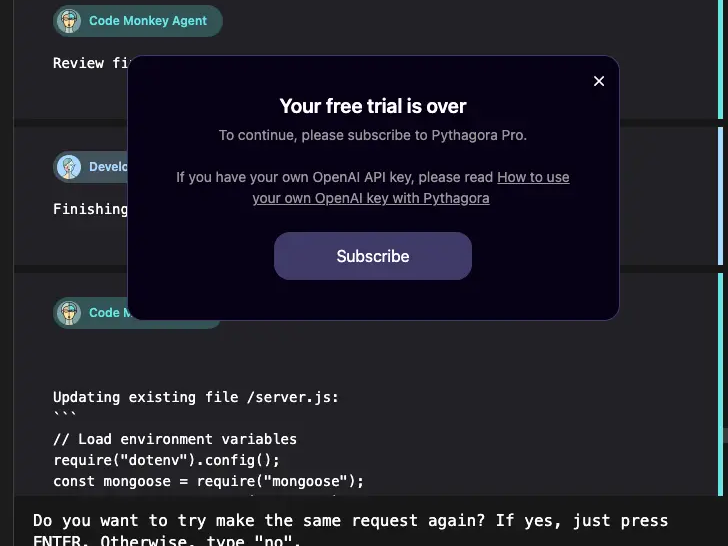
The project also provides several examples of programs developed using GPT Pilot, which can be viewed directly.
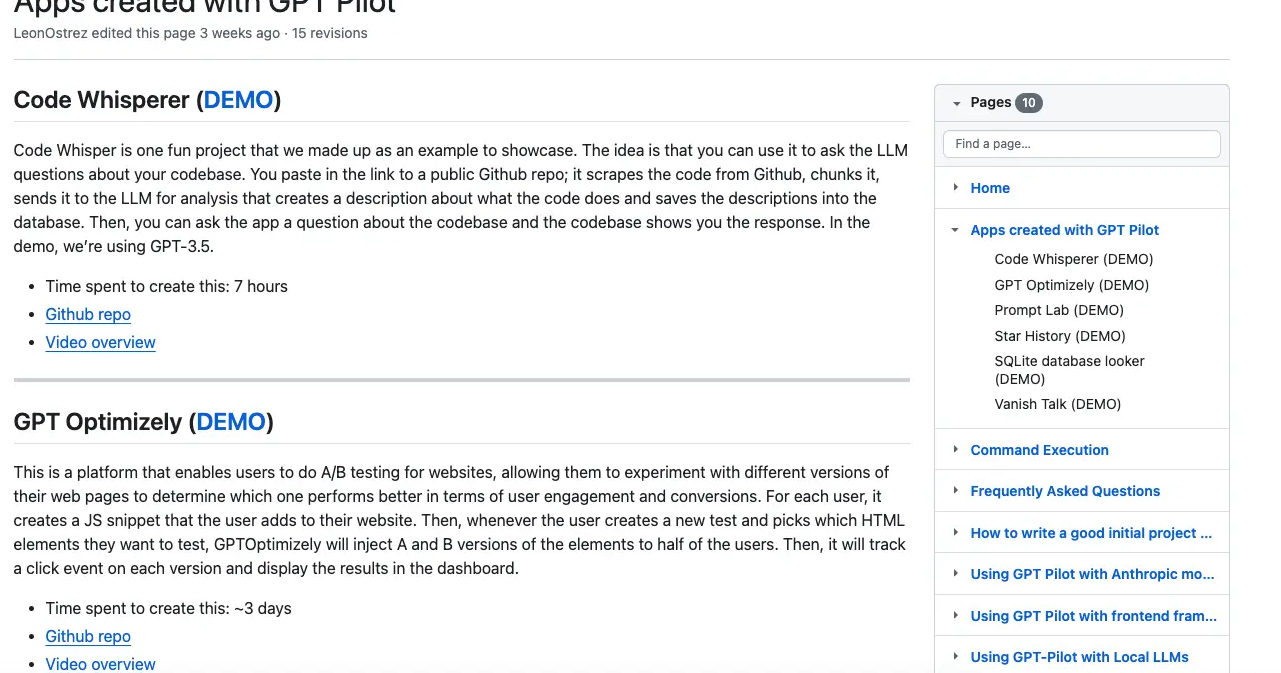
Summary
The primary use of GPT Pilot is to help developers build applications more quickly. It has been designed to implement the now very foregrounded multi-intelligence body design, where multiple ai agents with different roles work together to accomplish a complex development task. There is also a lot about multi-intelligentsia that was raised in the latest Wu Enda talk, and it is well worth looking into.
It’s a process that is more closely aligned with what is currently acceptable, with you overseeing the development process and the AI doing the task execution. As GPT Pilot completes each task or encounters difficulties, it will ask you to review the task or provide help if needed.
From now on you can use gpt-pilot in the following ways:
Rapid prototyping: You can use GPT Pilot to quickly create a prototype of your application for proof of concept without wasting much time.
Automated code generation: GPT Pilot can generate most of the code for your application, from setting up routing and database connections to writing the user interface.
Technology Recommendations: It can also select the right technology stack and tools for an application to meet specific needs.
Education and Learning: Developers can use GPT Pilot to learn how to build different types of applications, learn best practices, and see real-world code examples.

